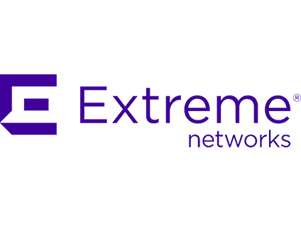CimTrak for ExtremeXOS
How CimTrak for ExtremeXOS Works
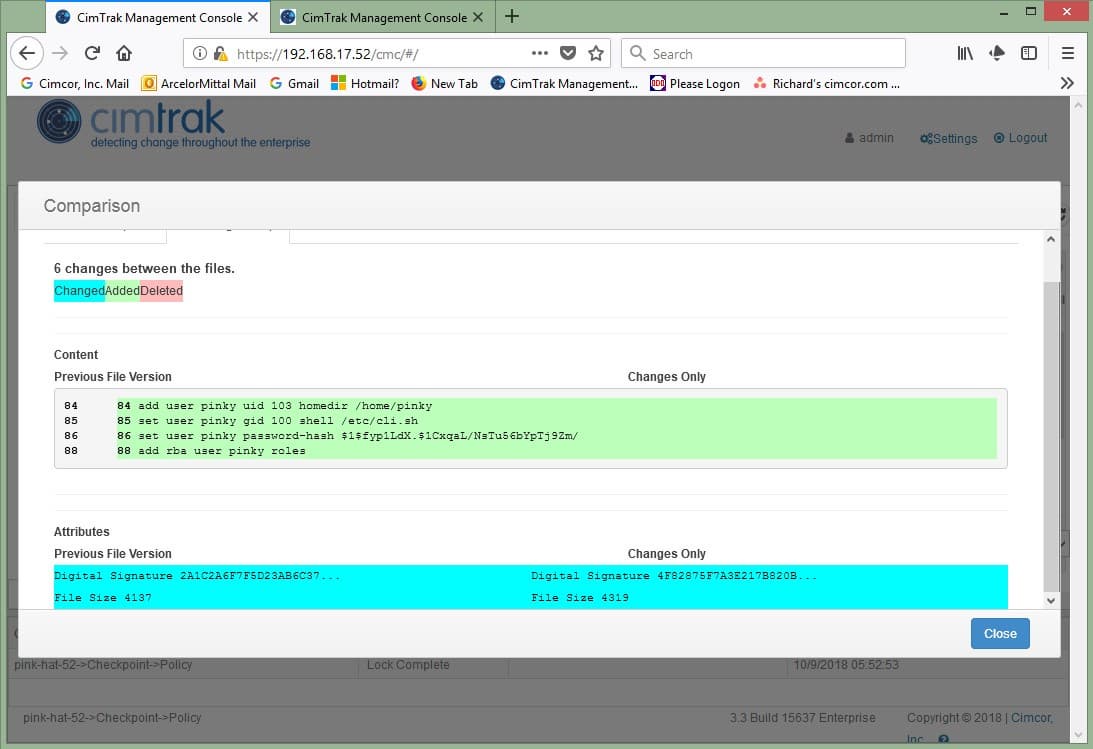
When CimTrak locks
When CimTrak detects a change in the configuration, that configuration and its digital signature
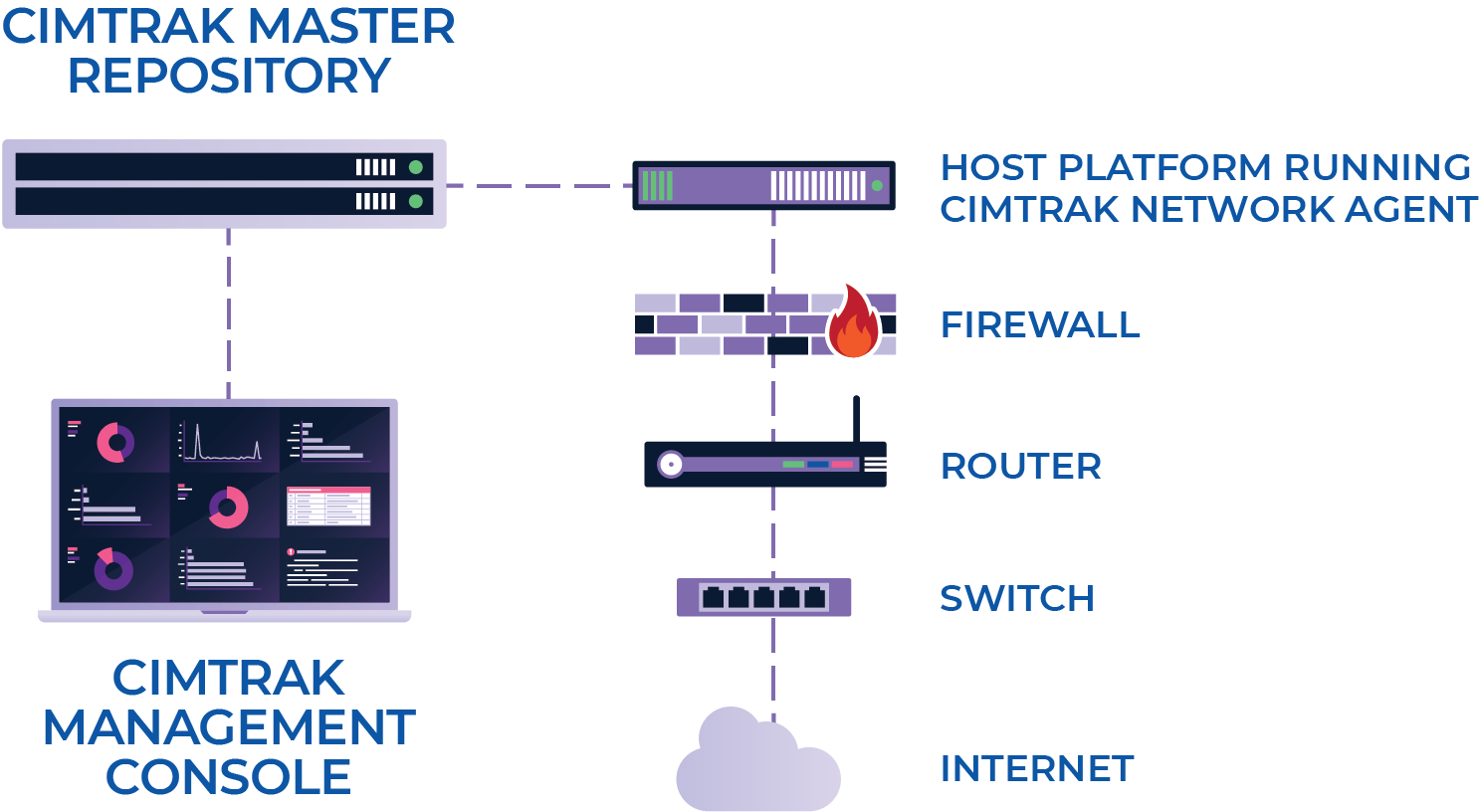
CimTrak Product PDF
Get the CimTrak Technical Summary
Get a copy of our CimTrak Technical Summary, our in-depth guide to all its capabilities.
Try CimTrak for Free
Get your Free 30-day trial of CimTrak
Just let us know what capabilities you want to test out, and we'll set up a trial in your environment.