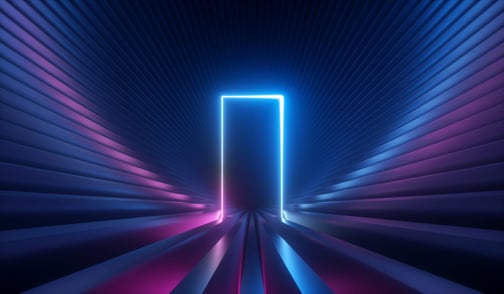System hardening is fundamental to effective cybersecurity. Without a controlled, securely configured environment, there is simply no way to successfully manage IT security risks.
But while the concept is undoubtedly simple, its implementation is often far from easy.
This article looks at how security leaders can implement continuous system hardening—without resorting to unrealistic and arduous manual processes.
The Baseline for Success
The first—and arguably most important—step in system hardening is establishing a baseline. This requires an initial assessment of system ‘hardness’ against an established best practice framework, usually CIS Benchmarks or DISA STIGs.
Setting a baseline requires assessing IT systems and assets against a best practice framework to see how closely they align. This process can be manual but is more often assisted by a solution such as CimTrak. The initial assessment—including clear documentation of areas where configuration diverges from best practice by necessity—becomes the baseline.
From there, two steps are required:
- Configuration shortcomings should be addressed.
- Regular assessments should be completed to ensure assets remain compliant over time.
Complete follow-up assessments as frequently as possible. If a configuration or file change causes an asset to fall out of compliance, it may become vulnerable to attack—and this risk rises the longer the asset remains non-compliant.
To avoid this, many organizations use an automated solution to monitor files and system configuration and ensure they are able to identify and resolve non-compliance issues in real-time.
Change Management is the Heart of System Hardening
Change management is about monitoring changes against a trusted baseline—in this case, the relevant CIS Benchmark or DISA STIG. Organizations need a simple way to detect insecure changes and either prevent or roll them back automatically.
Everything that happens in an IT environment starts with change. For example, a file, configuration setting, or device is altered, deleted, added to, or read by a user or service. Of course, not every change is bad—every security incident begins with change, but so does every necessary action. The challenge is determining whether a change is good or bad.
Making this determination requires a four-step process:
- Determine what changed in the environment.
- Check if the change is authorized under the baseline.
- Allow, block, or roll back the change as appropriate.
- Update the baseline with newly allowed changes.
When a change causes an asset to become insecure, that’s a system hardening issue.
But here’s the thing. Manually configuring every asset in line with a best practice framework is more than unrealistic—it’s unfathomable. The same is true of maintaining secure configuration over time. There’s simply no way that an individual (or even a large team) could manually complete the process above for every change within an IT environment.
The only realistic way to ensure assets remain in line with their CIS Benchmark or DISA STIG over time is to have an automated change detection and configuration enforcement program in place.
Automate System Hardening with CimTrak
CimTrak is the industry’s only genuine Next Generation File Integrity Monitoring tool.
It provides a complete IT integrity, security, and compliance toolset that automates the system hardening process—identifying non-compliance issues in real-time and preventing or rolling back changes that would lead to insecure configuration.
CimTrak continually scans your environment and assesses current asset configuration against CIS benchmarks or DISA STIGs. When it identifies a misconfiguration, CimTrak either blocks or rolls back the change automatically or raises an alert and provides clear guidance on how to re-establish compliance.
This makes it easy for organizations to:
- Assess the current hardness of systems and assets. Continuous scanning provides a real-time snapshot of configuration vs. best practice.
- Instantly identify misconfigurations and non-compliance. Ensures continuous compliance and removes the need for manual assessments.
- Ensure systems remain ‘hard’ at all times. By identifying and rolling back non-compliance issues, CimTrak continuously minimizes your organization’s attack surface.
CimTrak customers include banks, global technology companies, critical infrastructure providers, and other organizations that absolutely must have a hardened attack surface at all times.
To see a Free Trial of CimTrak in your environment—click here!
Tags:
System Hardening
August 10, 2023